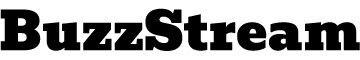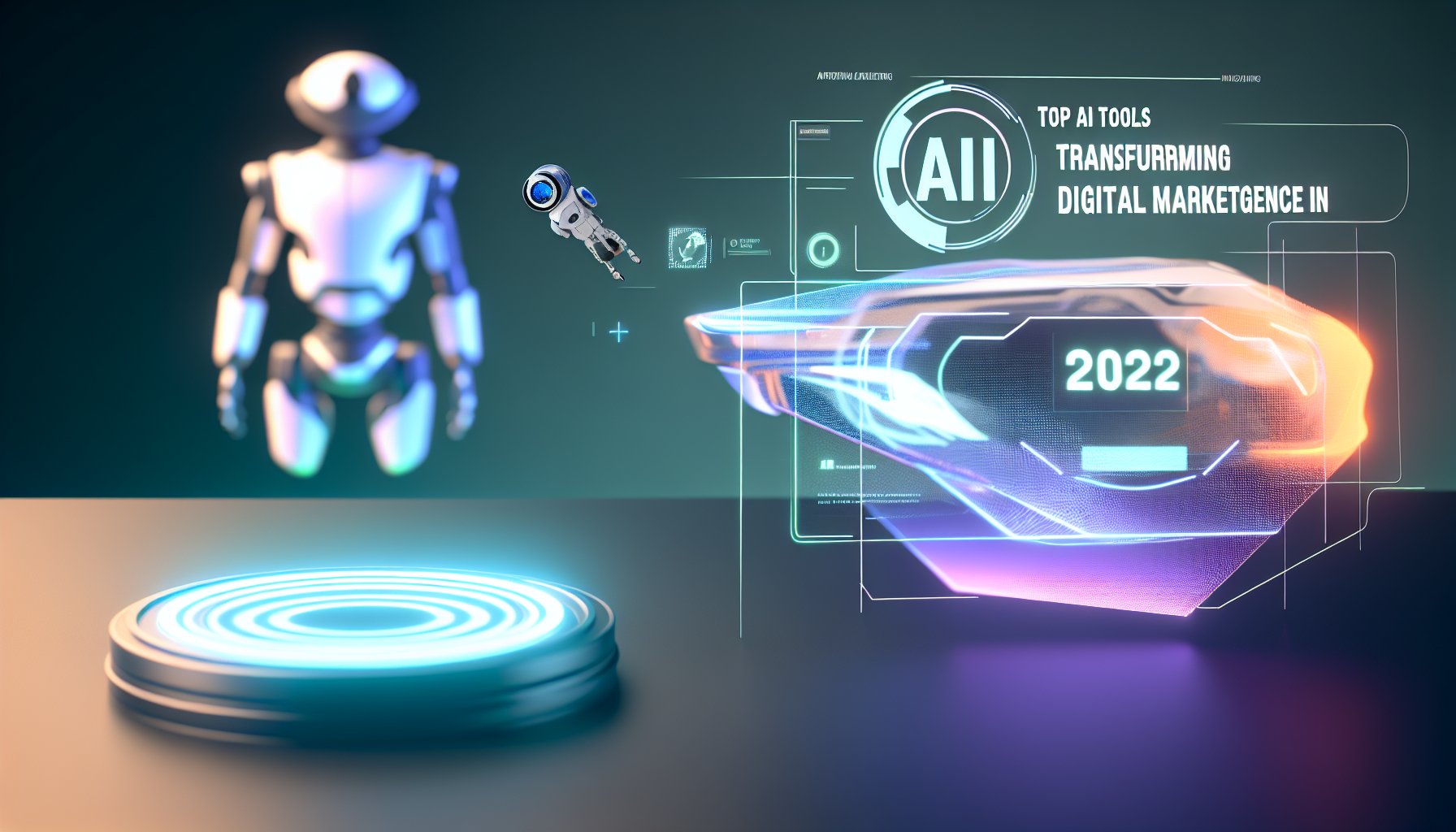Building a GPT-Based Chatbot for Your Website: A Step-by-Step Tutorial
Integrating a chatbot into your website can significantly enhance user engagement, support, and overall user experience. With the advent of advanced language models like GPT, creating a sophisticated, AI-powered chatbot has become more accessible than ever. This tutorial aims to walk you through the essential steps of designing, developing, and deploying a GPT-based chatbot tailored to your website’s needs. From understanding the core technology to implementing the chatbot and optimizing its performance, we’ll cover everything you need to know to harness the power of OpenAI’s GPT models effectively. Whether you’re a developer or a business owner seeking to add intelligent automation to your site, this guide provides a comprehensive framework to build a chatbot that delights your visitors and drives results.
Understanding GPT and Its Application in Chatbots
Before diving into the technical steps, it’s crucial to grasp what GPT (Generative Pre-trained Transformer) is and how it transforms traditional chatbots. Unlike rule-based systems that rely on predefined scripts, GPT models generate contextually relevant and coherent responses by predicting what words or phrases come next in a conversation, based on extensive training data. This allows for more natural, human-like interactions, making chatbots powered by GPT ideal for customer support, lead qualification, or simply enhancing user engagement. Understanding these capabilities helps you set realistic expectations and plan features accordingly. Moreover, familiarizing yourself with OpenAI’s API structure and usage policies is essential to ensuring compliant and efficient integration.
Designing the Chatbot Workflow and User Experience
With a clear understanding of GPT’s capabilities, the next step is to design the chatbot’s conversation flow and user experience. Start by mapping out common user intents and queries relevant to your website or business. Consider designing a flexible dialogue system that allows the chatbot to handle variations in questions while maintaining context. Focus on creating a seamless and intuitive interface, such as chat widgets or popup windows, that encourages user interaction. Incorporate fallback responses for unrecognized queries and ensure graceful handling of errors or ambiguous inputs. To improve engagement, you may also include prompts, suggested replies, or multimedia elements. A carefully planned workflow not only enhances user satisfaction but also helps control the quality of interactions generated by GPT.
Implementing and Fine-Tuning Your GPT Chatbot
Implementation involves connecting your website to the GPT API and setting up the necessary backend infrastructure. Typically, this requires a server-side script that sends user inputs to the API and renders the responses in your chat interface. To optimize performance and relevance, fine-tune the prompts sent to GPT, tailoring them to match your domain and desired tone. You might also want to utilize techniques like prompt engineering or implement custom training with user data to improve response accuracy. Incorporating features such as context management, user profiles, and session memory will enable your chatbot to deliver more coherent and personalized interactions. Testing and iterating based on real user feedback are vital to refining your chatbot and ensuring it evolves to meet users’ evolving needs.
Deploying, Monitoring, and Improving Your Chatbot
Once your GPT-powered chatbot is functioning as intended, deployment involves integrating it seamlessly into your website and ensuring it can handle real-world traffic. Use analytics tools to monitor user interactions, response quality, and common issues. Gather feedback actively to identify areas for improvement and consider adding functionalities such as escalation to human agents or additional integrations with CRM systems. Regularly update the chatbot’s prompts and fine-tune its responses to adapt to changing user behaviors and preferences. Security and privacy are also critical — ensure compliance with data protection regulations, especially when handling sensitive information. Continuous monitoring and iteration will help your chatbot remain effective, relevant, and capable of providing an engaging, helpful experience for your website visitors.
Conclusion
Building a GPT-based chatbot for your website is an empowering way to enhance user engagement, streamline support, and present a modern, innovative digital face. From understanding GPT’s underlying technology to designing an intuitive user experience, implementing effectively, and continuously refining performance, each phase is critical to success. By thoughtfully integrating GPT into your website, you can deliver conversational AI that feels natural, intelligent, and responsive. Keep in mind that ongoing monitoring and updates are essential to maintain relevance and efficiency as user needs evolve. Whether you’re new to AI or an experienced developer, this tutorial provides a comprehensive roadmap to harness the power of GPT and elevate your website’s capabilities, ultimately offering smarter interactions and increased customer satisfaction.