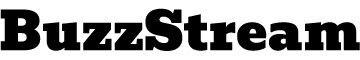Tutorial: Building a GPT-Based Chatbot for Your Website
Integrating a chatbot into your website can significantly enhance user engagement, provide instant support, and automate routine interactions. With advancements in artificial intelligence, particularly the advent of GPT (Generative Pre-trained Transformer) models, building an intelligent, conversational agent has become more accessible than ever. This tutorial will guide you through the essential steps to create a GPT-based chatbot tailored for your website, from understanding the core technology to deploying it effectively. Whether you’re a developer or a business owner with minimal coding experience, you’ll gain practical insights into harnessing GPT’s power to deliver a seamless and interactive user experience. Let’s explore how to build and implement this advanced chatbot, step by step.
Understanding GPT Technology and Its Capabilities
Before diving into the development process, it’s crucial to understand what GPT models are and why they are suitable for chatbot applications. Generative Pre-trained Transformers are language models trained on vast datasets to generate human-like text responses. They excel at understanding context, maintaining coherent conversations, and adapting to various topics dynamically. Unlike rule-based chatbots, GPT models don’t rely on predefined scripts; instead, they generate responses based on patterns learned during training. This results in more natural interactions, making your chatbot feel more engaging and less robotic. Appreciating these capabilities helps you leverage GPT effectively, ensuring that your chatbot provides accurate, context-aware, and helpful responses, thereby adding real value to your website.
Integrating GPT into Your Website: Technical Foundation
Implementing a GPT-based chatbot requires a solid understanding of how to connect the model with your website. OpenAI’s API provides a straightforward way to access GPT models via RESTful endpoints. To start, you’ll need to obtain API access by signing up on the OpenAI platform and getting your API key. Once acquired, you can create a backend script—using languages like Node.js, Python, or PHP—that sends user inputs to the API and receives generated responses. It’s important to handle API rate limits and errors gracefully. Next, develop a simple frontend chat interface, such as a chat window, where users can type messages and view responses in real time. Securing your API keys and implementing rate limiting are essential for maintaining service reliability and security.
Designing Effective Prompts and Customizing Responses
One of the critical factors influencing your chatbot’s performance is prompt engineering—the art of crafting input instructions to elicit desired outputs from GPT. By designing clear, concise prompts, you can steer the model to generate relevant and contextually appropriate responses. For instance, starting prompts with specific instructions like “You are a helpful customer support assistant” sets the tone. Additionally, customizing responses through techniques like setting temperature, max tokens, and system messages enhances control over the chatbot’s behavior. Fine-tuning these parameters allows you to balance creativity and precision, tailoring interactions to match your website’s tone and purpose. Effective prompt design ensures that your chatbot remains helpful, accurate, and aligned with your branding, creating a cohesive user experience.
Optimizing and Deploying Your Chatbot for Maximum Impact
After integrating and customizing your GPT chatbot, focus shifts to optimization and deployment. Monitoring user interactions provides insights into common queries and potential issues, helping you iteratively improve response accuracy. Implement feedback mechanisms, such as options to rate responses or flag issues, to gather data for refinements. Additionally, consider deploying your chatbot across multiple channels—such as landing pages, support sections, or mobile apps—to maximize accessibility. Ensuring fast, reliable performance is vital; optimize your backend to reduce latency and handle increased traffic. Lastly, keep privacy and data security in mind by anonymizing user data and complying with relevant regulations. An optimized, well-maintained GPT chatbot can become a key asset that enhances user satisfaction, boosts conversions, and fosters ongoing engagement on your website.
Conclusion
In this tutorial, we’ve explored the comprehensive process of building a GPT-based chatbot for your website, from understanding the underlying technology to deploying and optimizing the assistant for real-world use. Starting with grasping GPT’s capabilities, integrating it via OpenAI’s API, designing effective prompts, and refining responses ensures a high-quality conversational experience for your visitors. Implementing a chatbot not only streamlines customer support but also adds a layer of interactivity that can distinguish your website from competitors. Remember, continuous monitoring and iterative improvements are key to maintaining a responsive and helpful AI agent. By following these steps, you can harness the power of GPT to create an engaging, intelligent, and valuable addition to your website that elevates user engagement and supports your business goals effectively.